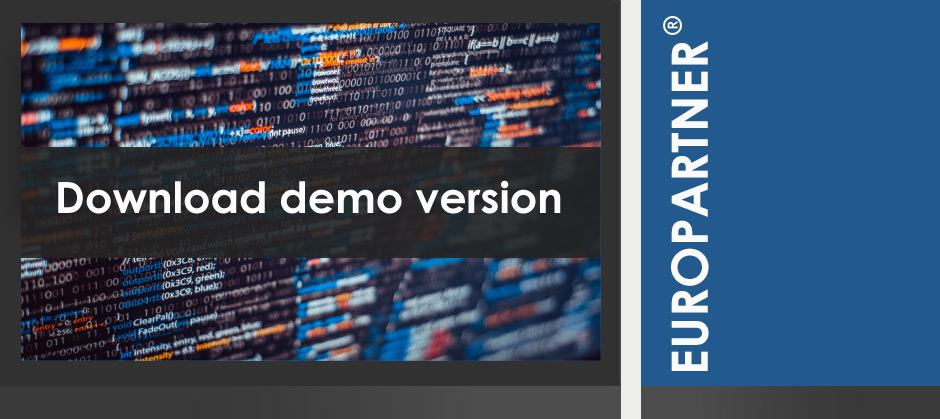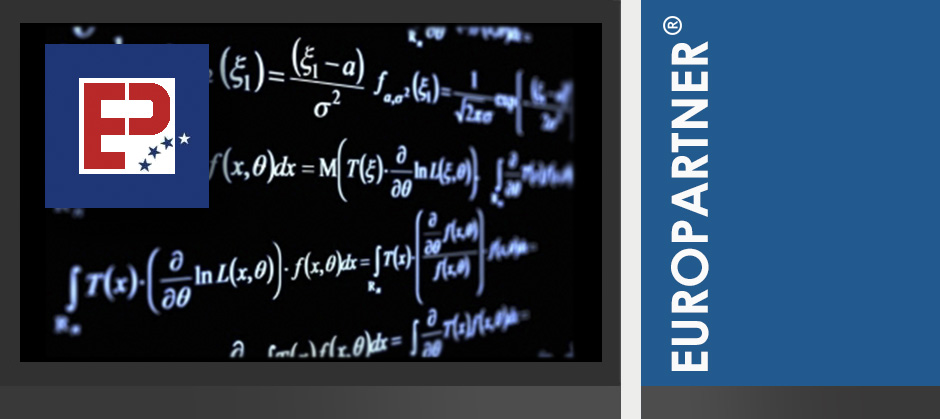Frequently Asked Questions about application EUROPARTNER®.
Path to database and server in LAN installation.
After first program running, the path to database must be enter in form (for example)
10.2.1.4:f:\EuroPartner\Europa.gdb
Use name of the server will cause occur error.
There is no results of calculations. Debbuger signal errors like Dw=27,30 > dwp=27,30 (values are equals but inequality was signaled).
This error is connected with different possible configuration of hardware (processor, main board, memory). In that case can be situation that co-processor misinterpretation floating values. If descripted errors is occured, please contact us by mail or phone. Software will be recompiled and deliver to customer.
I cannot manage with saving project data files. How can I do that?
You have to use "Save Data" button, next (if you want to create new file), click "New File". Accept name by hitting OK, and than select and light this (just accepted) name from displayed list and after that hit "Save" button.
If you do not want to save as new file, but just to edit existing one, simply select this file and light it from displayed list and hit "Save button".
Why it is only possible to add 10 operating condition?
For reason to pre-format printout, it was nessesery to count the number of pages, so also the number of operating conditions. It was accepted 10 and it seems to be enough. If you find necessary to increase this number, it will be adopted up to your wishes.
Why, after starting actualization program, "Actualize" button is not working?
Actualization program, just after starting, verifies if there are any new files to download program server. If no file is to be downloaded means you have actualized version of application. In such cases "Actualize" button does not work.